On Monday we started our new hop which is a Pinterest link up. You might be wondering why we started this up, and how Pinterest can be beneficial to you! We hope to answer all your questions and more in this two part series All About Pinterest!
Why should I use Pinterest?
It's pretty straightforward: Pinterest is one of the top ways to drive traffic to your blog. Besides perusing for recipes, home decor and cute puppy pictures there are tons of great ideas on there- and one (or more) of those ideas can, and should, be yours! Pins from your blog post drive traffic directly to your blog and give you more exposure. Hopefully, people coming from Pinterest like what they see in that post and stick around for more.
While looking at my blog statistics I see that Pinterest is second in the list of referring sites. That's second only to google searches. It is also fourth on the list of referring sites after bloglovin. And I don't even have very many pins connected to my blog, so you can just imagine how much higher on the list it could be, had I pinned more of my posts!
So let's talk about how to get started!
Setting up your account is easy, just sign in using Facebook, Twitter or your email. Follow the directions to set you account up.
The next step is to follow follow follow! Pinterest suggests people you may know through the social media sites you connected with, as you see in the example above. So, if you connected to your Twitter and Facebook, you will see suggestions of people you are friends with on those sites. You can also invite friends who don't have accounts set up, but are your friend on Facebook or Twitter.
You can also go to blogs you love and find their pinterest follow link, or just search for topics of interest in the search bar and follow new people that way! Of course you could also go to a Pinterest link up and find new people to follow in the link up as well.
There are two ways to follow people. In the left picture above you see Ellie's account and the "Follow All" button. Simply click to follow all her boards. That means you will see all her new pins in your feed and will also automatically follow any new boards she creates. You can also follow only specific boards from people's accounts, if only those are of interest to you. In the example to the right, I am choosing to only follow her "color inspiration" board. However, for maximum pinterest activity, it is always nice to follow all the boards.
The next thing you should do is to create and organize your boards. Boards are groups of pins organized by a certain topic. For example:
In this example we see Rachel has 52 boards and these are the four at the top. When you pin or repin something you choose which board to place that pin into, so you can keep all your pins organized. You can create new boards using the "create a board" button to the left, or when you pin a new pin you can create a new board to fit that pin right in that screen!
So now we know the why to use Pinterest and how to set up your account. But how can you make Pinterest beneficial to your blog? Get started by pinning things from your blog!
There are several ways to add new pins, besides repinning pins from your news feed. You can add your own pins in the following ways- click the red + button next to your account name. You can upload a pin or add from a website here. But, as the picture above shows, the best way to add new pins is by installing the "Pin It" button to your web tool bar. Simply click the link "The Pin It Button" and then follow the instructions to install it to your browser tool bar.
Once that is installed, you can pin from any site! When you see something you like, or want to share from your own blog just click the pin it button, choose the picture you want associated with that link and the board you want to pin it to and then pin it!
Quick Tips for Pinterest-Blog Harmony:
These tips are good to keep in mind when you are linking up with Pinterest hops, like ours, as well!
Tip 1: Be sure to have an attractive image in your post if you want people to pin it! Pinterest is visual, so if your post is just words with no pictures, it is very unlikely to get pinned. (if you link up to a pin party like our hop, and your post does not have a picture or graphic of some sort, it will not get pinned)
Tip 2: Add a short description with key words that will direct people to your pin when they search. Hash-tags are not necessary. A pin with a good description will rate high on the search list and get more traffic. For example: "5 tips for traveling with kids" instead of "Our family trip to the beach."
Tip 3: When linking up to pin parties or hops, be sure to link up to the exact post you want pinned, not just your blog URL. If you link up to your blog, the host of the party will not know which post you want pinned, and you will likely get no pins from that party because of it.
I hope All About Pinterest Part 1 was helpful to you!
Stay tuned tomorrow for more advanced Pinterest tips including: adding the pin it button to your blog posts, how to properly repin, special tips from pinning expert Ellie and more!
Bloglovin //Twitter //Pinterest //Facebook


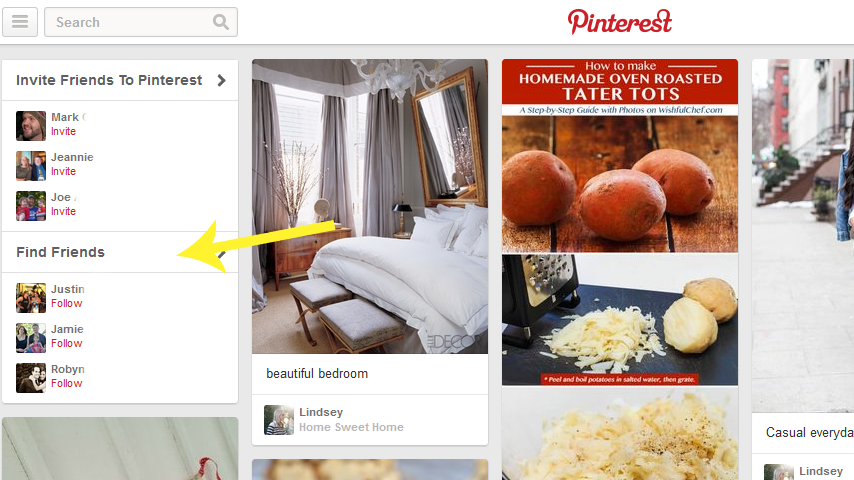



No comments:
Post a Comment
Thanks for your comment!